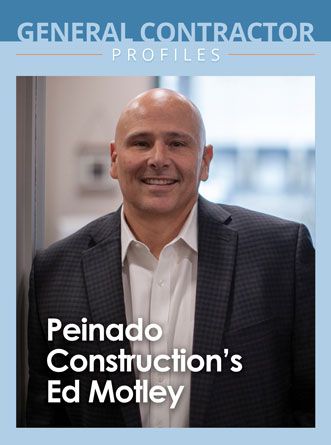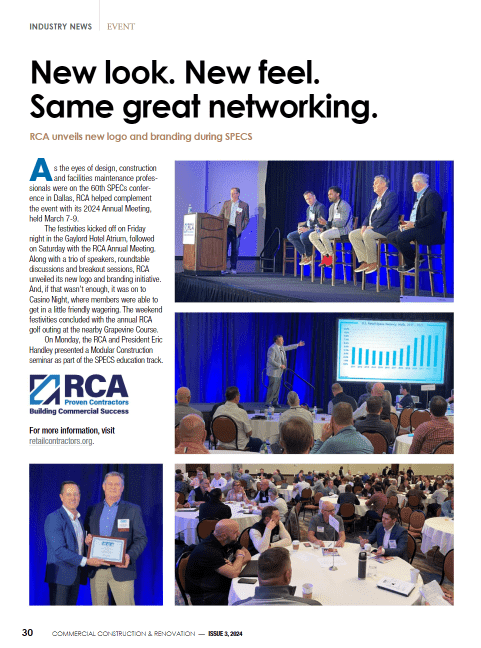If you want to operate your laptop or PC quickly and easily, knowing a few shortcuts will be very useful. They were developed to help IT professionals and regular computer users work with a keyboard without a mouse.
Today, tech students and specialists admit that those shortcuts are the best thing Windows has. They help save time and make everyday tasks easier. If you wonder how to complete simple functions without using a mouse, here is the list of the most useful Windows shortcuts for you.

Copy and Paste Selected Text and Items
Should you need to copy your text, you have two shortcut options. The first one is Ctrl+C will copy the selected text to the clipboard and leave the original selection untouched. You can insert the copied text wherever you need. If you choose Ctrl+X, the selected text will be copied and removed from its original location.
A related keyboard combination Ctrl+V or Shift+Insert lets you insert the copied item or text to the place of your choice.
Undo or Redo Recent Changes
If you do not want to undo or redo any changes in your writing assignment, you can pay for essay at https://essayhub.com/pay-for-essay and get a perfect paper to impress your instructor.
Normally, you can undo recent changes by using a mouse and clicking an arrow symbol above your Word file. However, it is done much faster if you press Ctrl+Z or Ctrl+Y to undo or redo recent changes in your text respectively.
Move Your Cursor to the Beginning or the End of the Document
Famous writer Mark Bradford https://essayhub.com/author/mark-bradford suggests using shortcuts for moving across the entire document. He claims it helps to save time and makes editing more effective.
He suggests using Ctrl+Home or Ctrl+End if you don’t want to use a mouse at all. These shortcuts can help you quickly transition from the beginning to the end of the file or vice versa.
Switch between Open Windows and Programs
If you are one of those IT students who decided to realize one of their business ideas in lockdown, knowing a few shortcuts will help you do your job better. Since clients want you to do your job quickly and flawlessly, shortcuts can help you be as effective as they expect.
For example, if you earn by providing IT support to SMEs, using Alt+Tab will help you quickly switch between different windows and programs without getting distracted by a touchpad or mouse.
Search for a Word or Phrase
Of course, you do not have time to read the whole text to find the line that you need. Moreover, you don’t have to do it. Windows has a great keyboard shortcut Ctrl+F to open up the ‘Find’ box.
For example, you have a 20-page file describing a few great shows to watch, but you need information on a particular one. All you need to do is to call the ‘Find’ box and type the name of the movie you are looking for.
Save and Print
Students often save and print their files, so Windows couldn’t but create shortcuts for these functions, too. Press Ctrl+S to save your file without getting distracted or use Ctrl+P to open a print preview. Then you’ll have to alter some settings and press the ‘Confirm’ button.
Saving your file a few times while writing can prevent data loss. We recommend pressing Ctrl+S as many times as possible while working with the text.

Split Your Screen
If you work with a few programs simultaneously, you may be wondering how you can split your screen evenly between the two of them. Windows 10 has a shortcut for this function as well. All you need to do is to press Windows+Left Arrow to move the active window to the left. Then switch to another window and press Windows+Right Arrow to place it to the right.
Final Words
These seven Windows shortcuts will definitely help you become more time-efficient while working on your PC. However, these are only a few examples of existing shortcuts. You can find a lot more combinations if you study the topic. Moreover, Windows allows its users to create shortcuts to meet their needs.

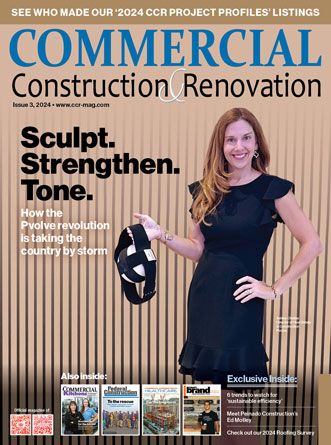




 The 2024 virtual Men’s Round Table will be held Q4, 2024, date TBD.
The 2024 virtual Men’s Round Table will be held Q4, 2024, date TBD.